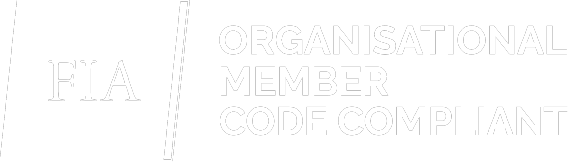General FAQs
What are the carpark operating hours?
The Ipswich Hospital and Ipswich Health Plaza carparks have different operating hours. Visit the Ipswich Hospital parking and Ipswich Health Plaza parking pages for more information.
How much does it cost to park?
For information on fees, visit our parking rates page.
What are the carpark height restrictions?
The Ipswich Hospital and Ipswich Health Plaza carparks have different height restrictions. Visit the Ipswich Hospital parking and Ipswich Health Plaza parking pages for more information.
Is accessible parking available?
Accessible parking is available in each of our car parks. For more information on where the accessible parking is located within each carpark, visit the Ipswich Hospital parking and Ipswich Health Plaza parking pages respectively.
What if I can't find a park?
Visitors are allowed 15 minutes to look for a park and in the case that you don’t find a car park, proceed to the exit and exit the carpark for no charge.
What if I need help with my parking at the pay station or exit?
The pay stations and exit pay machines have 'help’ buttons, indicated by a phone icon, which ring through to assistance. Press the 'help' button and wait up to 12 rings.
What do I do if my car is damaged while parked in the carpark?
- Lodge a police report through police link or by visiting a local police station.
- QPS will issue a reference number and request footage if required.
Please note: WMHF has access to the cameras at the entry and exit points to the car park. The security cameras throughout the car parks are operated and controlled by West Moreton Health.
Account parking FAQs
Do I qualify for a parking account?
Anyone can open a parking account and access our account holder daily rate.
How do I set up a parking account?
Visit our create an account page and follow the prompts.
How do I update payment details?
- Log into your parking account
- Click ‘modify account’
- Review personal details, vehicle details, and payment details
- Continue through to the final confirmation page to save any changes
Please note, changes can take up to 30 minutes to sync with the carpark system prior to entry.
How do I generate a statement for my parking account?
- Log into your parking account
- Click ‘statement’
- Select your filters
- Click ‘generate’
- The statement will open as a CSV file
How do I add/change the license plate numbers on my account?
- Log into your parking account
- Click ‘manage details’
- Make changes as required
- Continue through to the final confirmation page, after credit card details, to save any changes
How many license plate numbers can I have on my account?
You can have a maximum of three license plate numbers per account.
Does the daily rate apply if I leave and return in the one day?
Yes. You can enter and exit multiple times in a 24-hour period for the reduced daily account rate.
What if I need to park at both Ipswich Hospital and Ipswich Health Plaza in one day?
The daily rate is charged only once if you need to move between carparks in one day.
What do I do when my credit card expires?
Log into your parking account and add your new credit card details. Even though it is the date that expires, all credit card details will need to be re-entered.
I don’t need my account anymore, how do I close my account?
- log in to your parking account
- Click ‘close account’
- Follow the prompts
- Any remaining account balance will be auto-refunded to your credit card
Casual parking FAQs
Do I need a ticket?
Yes, you will need to take a ticket upon entry. Your ticket is your key to enter and exit the car park.
How do I pay for my parking?
Insert your parking ticket into one of our pay machines and pay the amount displayed using cash or card.
Your parking ticket will be returned for you to use on exit from the carpark.
Alternatively, you can pay with credit or debit card at the exit of the carpark.
What if I lose my ticket?
Lost tickets incur a charge equivalent to the maximum daily rate. To exit the car park you will be required to use the 'lost ticket' button at the pay stations or exit gates.
Need more information?
If you need help finding something else, reach out to our carpark team via our support page.